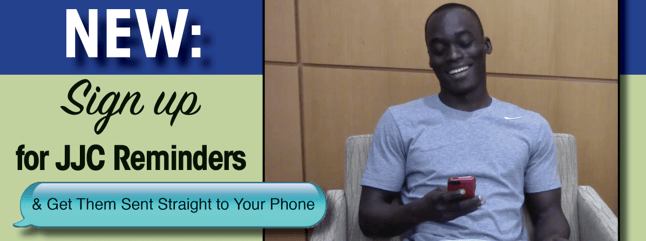
With class projects, homework, student activities, work and family obligations, it can be hard sometimes to remember everything on your to-do list.
At JJC, we want you to be successful, so we've created a new notification system (through our JJC mobile app) that will remind you of important deadlines - and give you one less thing to worry about!
(IMPORTANT: This notification system through our mobile app should not be confused with JJC's Emergency Alert System, which notifies students of school closings and other emergencies)
If you download our app, here are just a few things we'll remind you about:
- Deadlines for registering for classes
- Deadlines for paying for classes
- When to pick up or return your textbooks
- And more!
How to Sign Up
Here's a step-by-step guide on how to get these convenient reminders from JJC sent straight to your phone. We also put together a quick YouTube video featuring JJC student Holly Pierre (which you can see by scrolling down to the end of this blog).
1. Download the JJC Mobile App
Visit the App Store or Google Play and search for "JJC Mobile" and download the app to your phone or other mobile device.
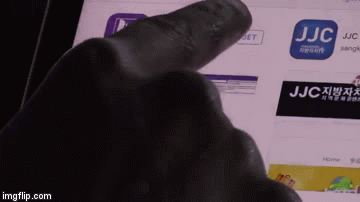 \
\
2. Sign in to the app
When you open the app, the first thing it will prompt you to do is sign in, using your JJC username and password.
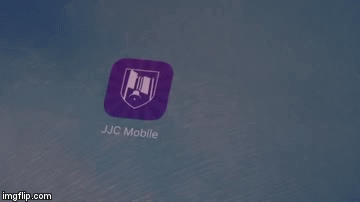
3. Make sure your mobile device settings allow you to receive notifications from the app
Visit "Settings" on your mobile device and find the JJC Mobile App. Make sure your app has its notification settings turned on.
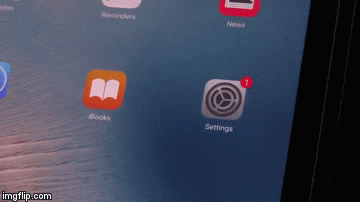
4. Start receiving notifications
And that's it - you're all done! As long as you are signed in to the app, you'll receive notification reminders from JJC. If you have questions or need help, contact the Helpdesk at (815) 280-2222.
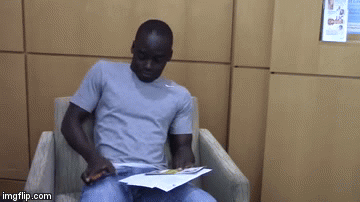
Check out the full video
***
