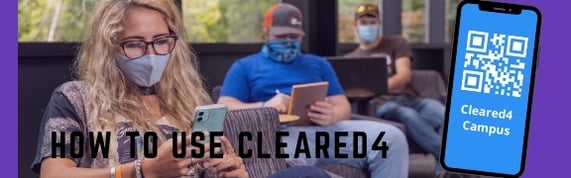
In response to Illinois Gov. J. B. Pritzker’s vaccine or test mandate, Joliet Junior College has partnered with health verification system Cleared4 (C4). This system allows students and employees to upload their vaccination cards, weekly test results, and take a daily health screening. Using the system allows JJC to verify the health of those coming to campus and ensures compliance with the mandate.
Using C4 will allow students and employees to obtain an Access Pass, which gives them clearance to be on campus to attend classes or for work. Here’s how the system works:
You Receive a Link

Enrolled students or employees have received a personalized link from C4 by email or text. This will give you access to your account. There’s no app to download or password to create. Just click on the link and you’re in. The link will not change, so you can bookmark it for quick access. Didn’t receive a link? Email cleared4@jjc.edu.
Please note, Access Passes from C4 are not required for visitors who are rarely on campus, such as prospective students and/or parents, test-takers, and general members of the public who are not on campus at least once a week and not enrolled in classes. These individuals will not receive a link. Mask wearing is required for campus visitors.
Upload Vaccine Card
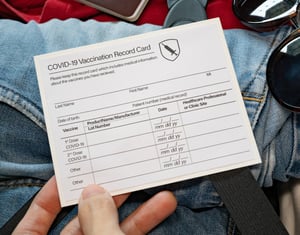
If you’ve been vaccinated, upload pictures of the front and back of the card into C4. If you have not been vaccinated, follow the prompts for submitting your weekly COVID test results.
Upload COVID Test Results
Follow these steps on how to upload a COVID test using C4, our watch our video.
- From your C4 account, select the “Upload Negative COVID-19 Test Proof” button.
- Take a picture of your test result, or upload an image or screenshot of your test result.
- Your result will be verified by C4.
- Continue to answer your daily health check question for each day you’re on campus.
- Only PCR tests will be accepted. At-home rapid tests cannot be accepted.
Take Health Survey

You'll be asked to complete a one-time confidential health survey comprised of six questions. However, you can retake the test if needed. These questions are meant to determine whether an individual with COVID-like symptoms is at high-risk for needing medical attention.
Answer Daily Health Question

Each day, you’ll be prompted to answer one health check question in order to obtain your Access Pass. You can modify the health check reminder time in your settings so you receive the prompt at a time that is convenient for you.
Show Access Pass

Have your Access Pass ready to show the greeter when entering campus buildings. You will need to show your pass each time you enter the building. Here are the types of displays you may receive through C4:
- Green pass: You’re cleared to come to campus. You will get this pass after uploading your vaccine card or negative COVID test and are not experiencing symptoms.
- Red display: You ARE NOT cleared to come to campus. You will get this screen if you are experiencing symptoms or have a positive COVID test.
- Purple pass: You’re cleared to come to campus. You will get this pass after previously receiving a red display. The purple pass will last 10 days.
Have Other Questions?
If you still need assistance with about C4, email cleared4@jjc.edu (monitored M-F during normal business hours). We’ve also compiled answers to frequently asked questions on the vaccine or test mandate, COVID operations, C4 and more at www.jjc.edu/covidfaq and on the C4 FAQ page.
Enrolled for fall classes? There's still time! Final Flex Start session begins Oct. 18.
